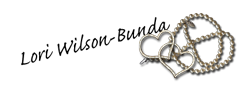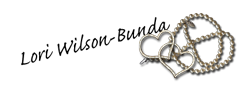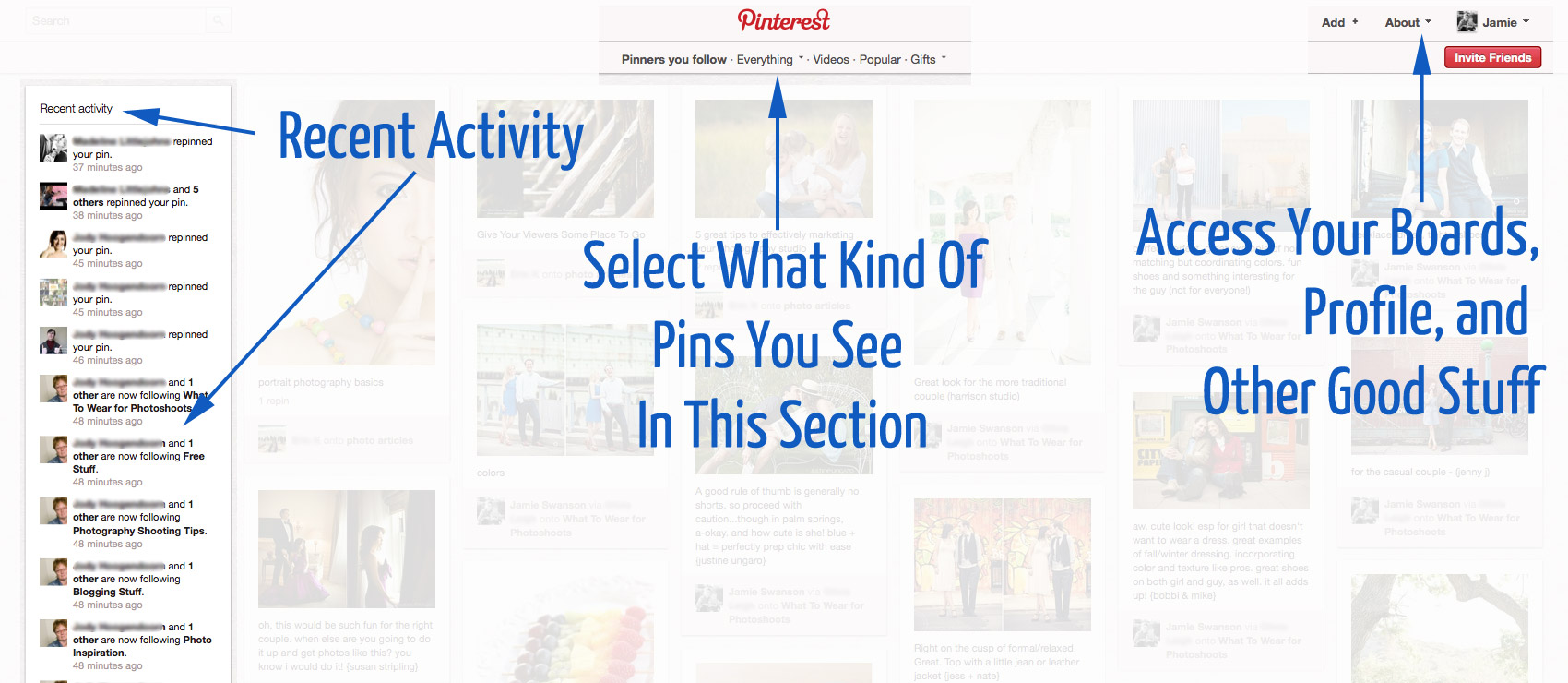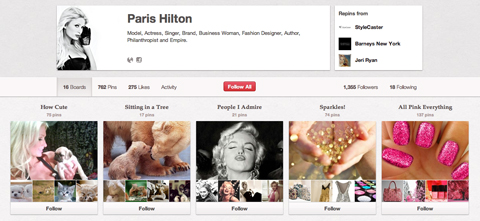Hey Bloggerettes,
I am going to share more info about "Pinning" in this post.
Because you will be crazy, obsessive when you first start "Pinning", you will find that you gravitate to certain types of things and will try to "
Pin" the same things over and over again -
PINTEREST now has a prompt that shows up on the top of the "
Pin" that says "
Psst! Looks like you already pinned this". You have no idea how valuable this is :)
"
Repin" is the option most people choose on
PINTEREST. That is totally acceptable. You are given the option to choose which of your "Boards" you want to store it in and change the description if you want to so can search for it later by something you have described it as. Valuable hint: after you have hit the "Repin" button and want to get out of that screen, click on the "X" that is in the top right hand corner, not the back arrow on the programs top left hand side.

When you find that you are "Pinning" several "
Pins" from the same person you obviously like the same things. Now is the time to "
Follow" that person. Click on their name and you will see their bio and all of their "Boards". You have the option to "
Follow All" or just "
Follow" certain boards. Another way to find people with similar interests is to click on the "
Followers" or "
Following" of this person. They obviously like some of the same things too! This is how you build a great "Pinterest" feed of "Pins".
Find friends to "
Follow" who are also on
PINTEREST by keying their name into the "
Search" bar and selecting "
Pinner".
The small red square with the white lines in top left corner has a drop down box that lists common categories to search.

FYI: Something that I am finding difficult about this blog is the fact that
PINTEREST keeps changing constantly and it really depends on the type of computer system you are using (i.e. Windows, PC, laptop, Mac, iPad, iPhone). If your Apple apps aren't updated it changes how you view the screens on all Apple products.
Anyway, lets support our local businesses over the
Stampede Season and continue to help those in need after the devastating floods.
The Scrap Yard is taking donations to replenish lost scrapbooking supplies to those in need. In early August we will be hosting a free class and Pizza Party for those in need to come in and bag some supplies. Stay tuned.
Summer hours are in effect:
Monday - Friday 11-7
(if there is an evening class scheduled, the store will be open later - check the calendar of classes)
Saturday 11-5
Sunday Closed